How to Delete Your Account
2021-04-08
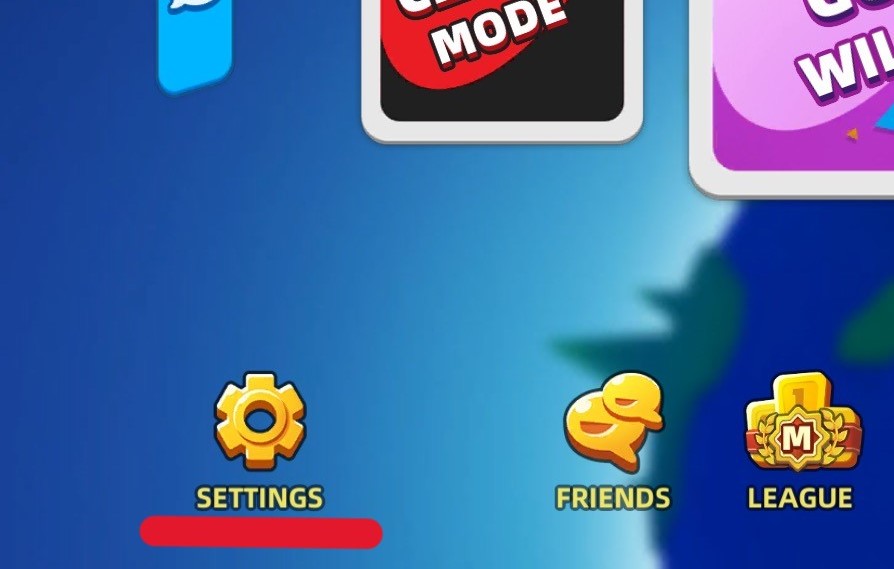
Tap Settings in the bottom-left of the main screen

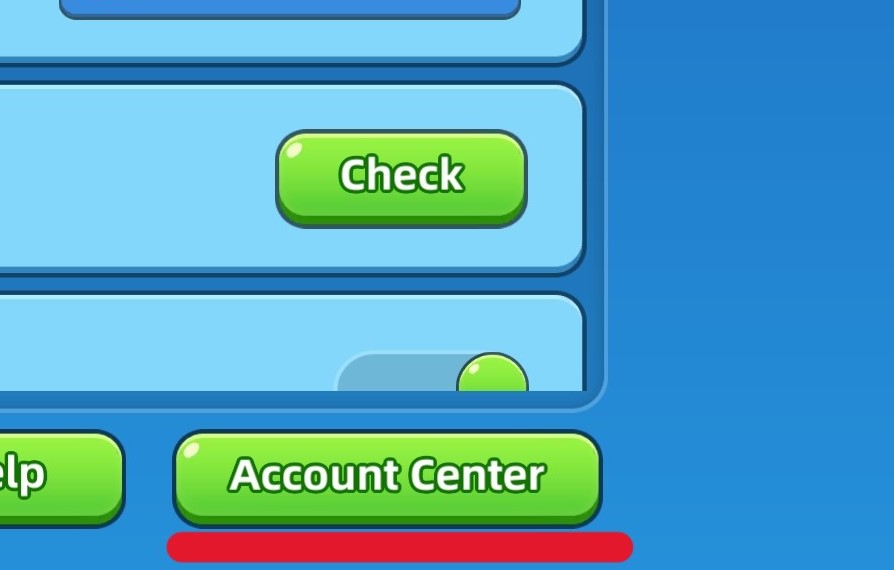
Tap Account Center in the bottom-right


Tap this gear in the upper-left

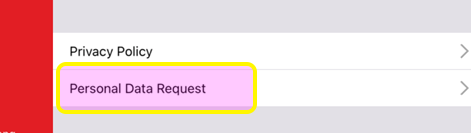
Tap Personal Data Request at the top of the screen

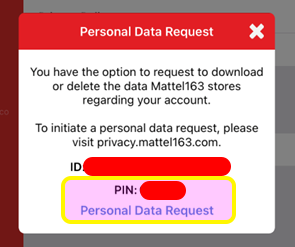
Write down this pin, and tap the blue link

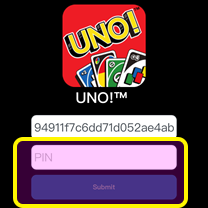
Enter your pin and submit

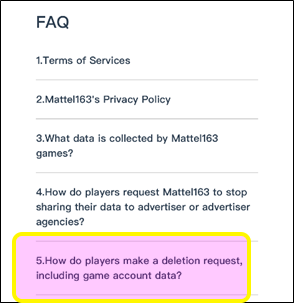
Expand FAQ number 5.

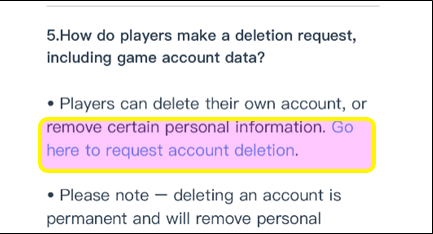
Tap this blue link

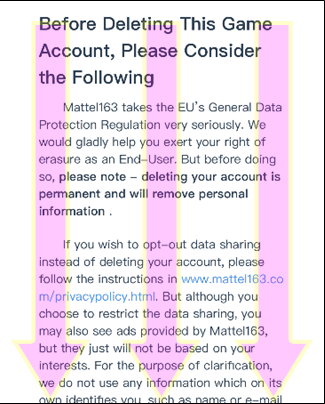
Scroll to the bottom

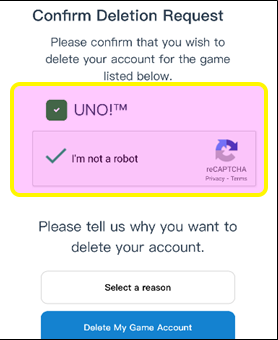
Check these boxes

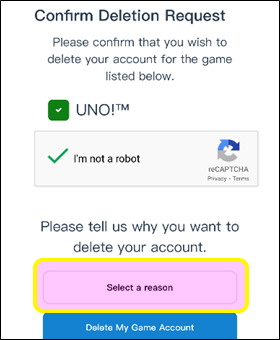
Select a reason

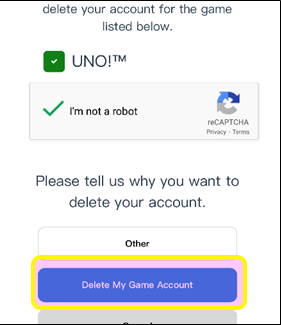
Tap “Delete My Game Account”

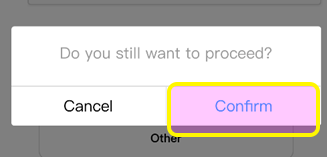
Confirm

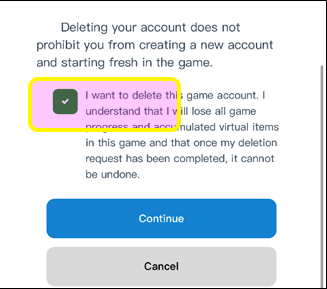
Tick

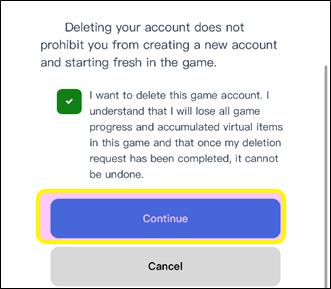
Continue

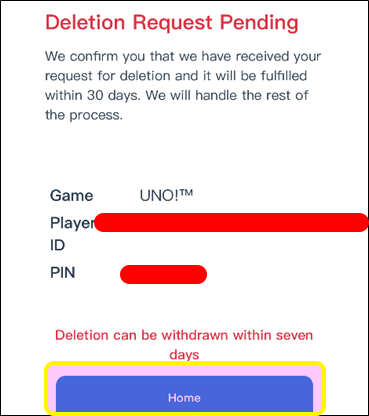
Done
